In the beginning of Mt Lion, there was a large scare that Apple was going to remove the current process of Software Updates (where in an enterprise environment has control of which update is made available to clients) and force people to use the Mac App Store for software updates. Well fear not, Apple has move Software Updates over from Server Admin to Server.app.
Functionality
I don’t see any difference in Software Update between Lion and Mt Lion in terms of functionality. You have the option to “download all and enable” or “manually select” which update is available to clients. Apple wants to make things easy for you so it defaults to an automatic roll, and if that is the case you don’t really care what update are available (just as long as they are downloaded and available) so the list of updates are on hidden on the second tab to keep things neat.
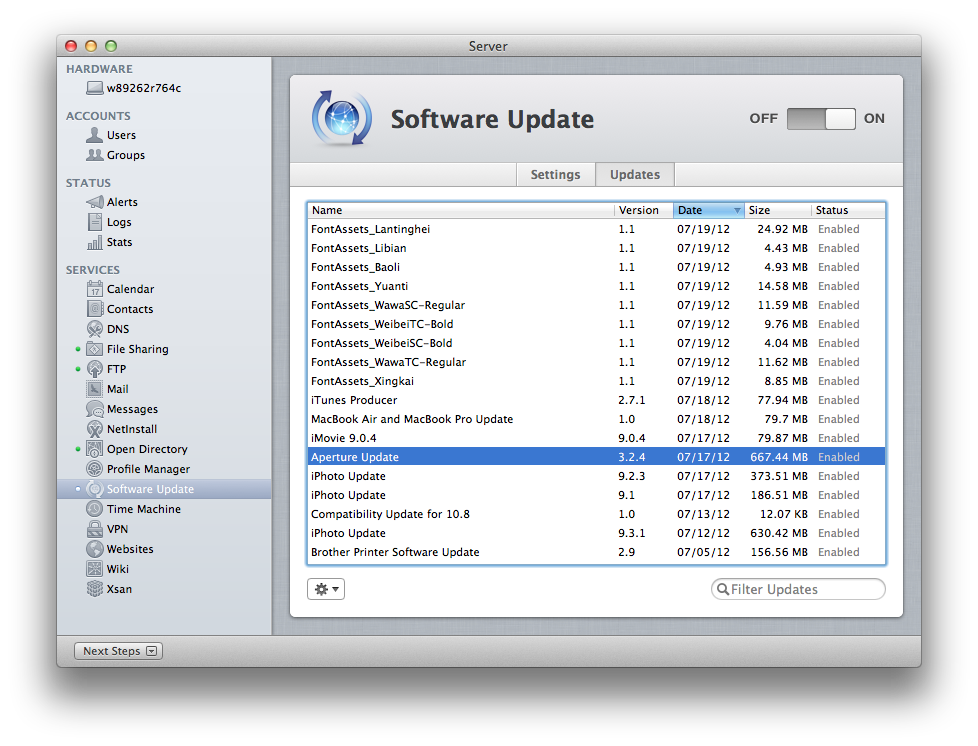
Software Update specifics
To view all the updates that your server has, simply click on the Updates tab at the top and you will see a list which is similar to earlier version of Software Update. The difference is there is no description pane at the bottom. If you want to know what the description is for a particular update package, simple hit the enter key and it will display the update info.
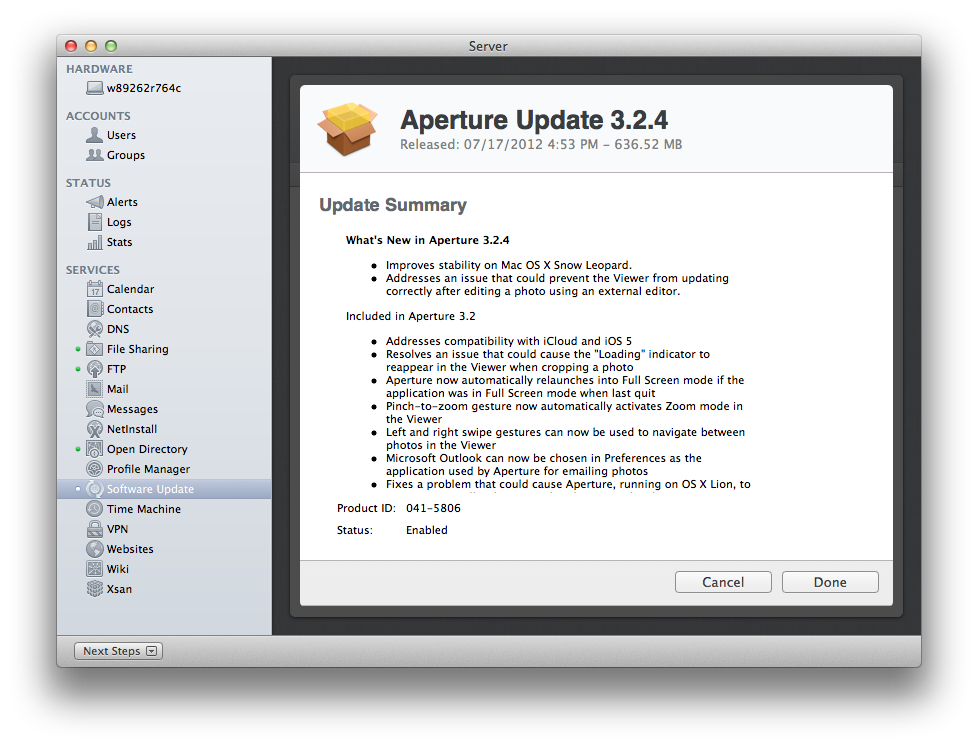
I do like Mt Lion’s version of Software Update because Apple has finally made it obvious hot to re-check Apple’s servers to see if there is an update (vs. that tiny little button in Server Admin).
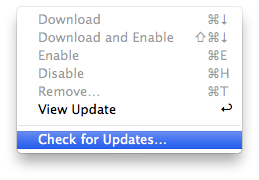
File Location
Just like all the other services, Software Update has moved it’s data to the /Library/Server folder. Inside there you can drill down to “Software Updates” and find the usual “Config” and “Data” folder, which are used for Software Updates. One thing you cannot do in Mt Lion’s version of Software update is relocate the storage path. I would assume a simple symlink to a second drive would work just fine in this instance prior to starting the Software Update service.
Comments are closed. If you have a question concerning the content of this page, please feel free to contact me.



Comments
Dan Stranathan
How does the 10.8 (client) work? Didn’t the App Store replace the Software Update option in Mountain Lion? Does 10.8 (client) honor MCX/OD SUS policies like previous versions of OS X?
Justin
I’m only focusing on Server vs. Client. The CLI “softwareupdate” still exists so management of your Updates should still function as they do today.
Dan Stranathan
Do you know if this Apple Support document on SUS server applies to 10.8 Mountain Lion clients? https://support.apple.com/en-us/HT202030
Dan Stranathan
Related topic: Can a 10.6 Snow Leopard Server provide updates for 10.8 Mountain Lion clients? (Modify
/etc/swupd/swupd.confperhaps?)Justin
I’m not sure about the consolidate method, but the indpenedant method should work. From reposado’s operation documentation https://github.com/wdas/reposado/blob/master/docs/reposado_operation.md the Mt Lion path is https://swscan.apple.com/content/catalogs/others/index-mountainlion-lion-snowleopard-leopard.merged-1.sucatalog
Use Apple’s kbase https://support.apple.com/en-us/HT4771 to modify the necessary files and get the Mt Lion specific feed.
Mark Ma
I think you can relocate where it stores the updates by manually edit the swupd.plist file under Config. the key is “updatesDocRoot”, value is a path to where you want to store the update files. Make sure the folder you are pointing to has a owner and group of “_softwareupdate”. I have mine relocated to an external drive. Works fine.
Justin
This would need to be tested. It’s my experience with Lion (and Mt Lion) that when you save a setting using Server.app, it doesn’t just change the one value, it re-writes the entire config file. So any changes to the updatesDocRoot may be put back to default status of /Library/Server/Software Updates/
Just a warning…
Mark Ma
Anyway I prefer your way of creating a symbolic link, much more easier (if it works). I need to test it out. Thanks!
Justin
Apple has released a new kbase with details of what version of Server supports what versions of OS X Software Updates: https://support.apple.com/en-us/HT202030