In the last article Casper Suite 9: Cloud and JDS Distribution Points I gave you information about things to take into consideration before installing a JAMF Distribution Server (JDS) into your Casper Suite 9 environment. In this article I’ll take you through an example install of a JDS in Ubuntu.
JAMF Distribution Server (JDS) Install
I’m going to measure my success in this example by the brevity of the article. So here it goes!
Step 1; Get an install of Ubuntu
I am using Ubuntu Server 12.04 LTS as it’s one of the items identified that is supported for a JDS. You can install the JDS on:
- Ubuntu 10.04 LTS Server
- Ubuntu 12.04 LTS Server
- Red Hat Enterprise Linux (RHEL) 6 1
- OS X Server with Server.app 2.2 2
First thing I did is Download Ubuntu Server 12.04 LTS AMD64 ISO file. With the “Server” edition there is no GUI, so I hope you are ready for some Command Line navigation.
I then used the ISO to create a new VM, and YES Fusion could make this easy for me, but I like going through the steps of the installer so I can set the hostname and configure other detailed options that are prompted for me (such as installing SSH at the end).
Step 2; Run the script
Once your VM is running (with proper networking, DNS, hostname), copy JAMF’s JDS Linux install script file to your server and run!
There you go! I did this twice (JDS1 and JDS2) and now my JSS reports both distribution points.
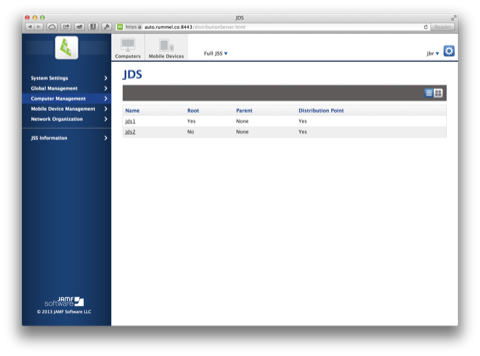
Summary
The output gist log has some very interesting output items and shows you how much JAMF is working for you to make things easy.
- Validating JDS is being installed on a supported OS
- Validating JDS space requirements
- Validating JDS component paths (as listed on JAMF’s kb Components Installed on JDS Instances)
- Install Apache if needed
- Install OpenSSL if needed
- Installing PHP and enabling the mod for Apache
- Apache rewrite rules and other .conf items
Hidden from the display output, the script is also doing:
- Utilizing machine based SSL certificates for Secure JSS/Client to JDS communication
- Installing the
jamfdsbinary
If you really want to go digging, once your run the script and are prompted for your JDS name… STOP. Search in the same directory and you’ll find a new directory called “base”. Inside that is all the scripts that are embedded into JAMF’s “.run” file.
Footnotes
-
Red Hat Linux (RHL) Support is something new for JAMF. ↩
-
There is an interesting Discussion on JAMF Nation as the Admin Guide states Lion and Server 2.2, but Server 2.2 is not available for Lion. ↩
Comments are closed. If you have a question concerning the content of this page, please feel free to contact me.



Comments
Justin
Just wanted to post a quick comment that Removing a JDS from your server is now documented on JAMF Nation: https://jamfnation.jamfsoftware.com/article.html?id=340 (just in case you try to install a JDS on a running JSS environment… not that I did… nope.)
Good thing 9.01 was released!