From the last article, I hope you are now wondering “where do I get this awesome thing called S/MIME certificate!”, and the other kicker “What’s it going to cost me?” Well you are in luck because email certificates can be obtained for free! There are two site (that I know of) that provide free S/MIME email certificates: Instant SSL and Start SSL.
How To
For this How To, I’m going to use Instant SSL. I have nothing against StartSSL (they also give out free one year SSL website certificates!), but I find Instant’s process simpler and more direct.
- Request your certificate by going to
- Click on the “Get it Free Now” button located in the top-middle section of the page.
- This will open a new page requesting general information such as name, your email which you want acquire an S/MIME certificate, key size (leave the default 2048), and a revoke key (if you feel your certificate has been compromised, this will allow InstantSSL to make your certificate invalid thus will generate a warning to anyone opening a message in the future).
- Upon submitting your information, you should be forward to a page stating your “Application for Secure Email Certificate” is successful. Go check your email and wait for a message from InstantSSL (should be relatively quick), and click on the button that states “Click & Install Comodo Email Certificate”.

- You should now have downloaded an encrypted CollectCCC.p7s file that contains both your Public and Private Key.
- Double click the CollectCCC.p7s file to import your S/MIME certificate into Keychain Access (it should be located in your “login” keychain if Keychain Access asks you where to save the file).
- To verify this has been done, locate your login keychain, select “My Certificates” and you should see your email address with a triangle to the left. click on the triangle and this will display your private key (with an icon of a key).
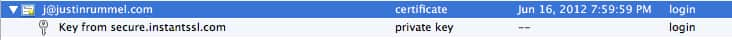
That is it! You now have a S/MIME certificate for signing and encrypting email messages. Stay tuned for using your newly acquired S/MIME email certificate in Apple Mail and in iOS.
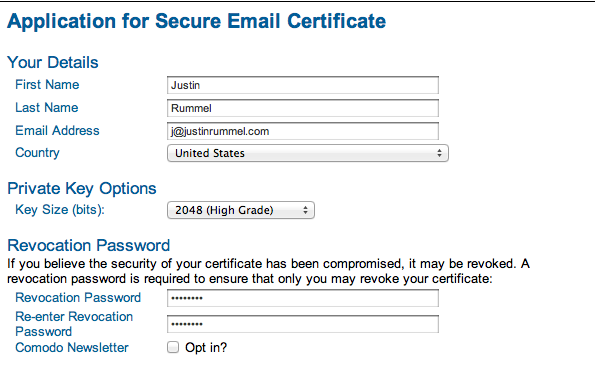 Step One; Enter your name, email, key size, and revoke key
Step One; Enter your name, email, key size, and revoke key
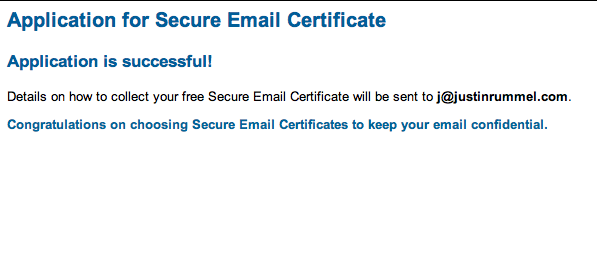 Step Two; Success! Now check your email
Step Two; Success! Now check your email
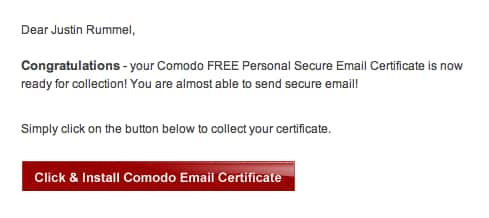 Step Three; Download, double-click and install in Keychain Access
Step Three; Download, double-click and install in Keychain Access
Comments are closed. If you have a question concerning the content of this page, please feel free to contact me.




Comments
Justin
Yes, StartSSL is not a possible option anymore.
Justin
Have not researched this, but it does not look good for PGP & S/MIME. https://efail.de
mato
And how secure it is when they send it via email? … Why not a direct download on the web page?
Justin
Hello mayo,
This article is almost eight years old There are definitely different options available to securely send data, and if you want to use S/MIME, this provides some valuable info (although StartSSL is no longer an option).
No Names Please
InstantSLL is not a free option anymore either. Comodo was purchased and the buying company is now charging for these certificates. The prices most of these companies are asking is just outrageous for common persons.
stefan
I hope this helps someone, I found the following link still works! https://secure.instantssl.com/products/frontpage?area=SecureEmailCertificate¤cy=EUR®ion=Europe&country=NL&entryURL=https%3A//www.instantssl.com/ssl-certificate-products/free-email-certificate.html
Sacha
Thanks it works perfectly but a point to note to generate the key for the license you have to use Mozilla Firefox or Internet Explorer 11. You cant use Chrome or Microsoft Edge or Safari.
Matt
Yes, but only for 30 days… :(
Michal
Free S/MIME are possible at this company, valid for 1 year ;):
https://www.actalis.it/products/certificates-for-secure-electronic-mail.aspx
Dave secondname
Perfect Michal! Thank you